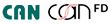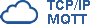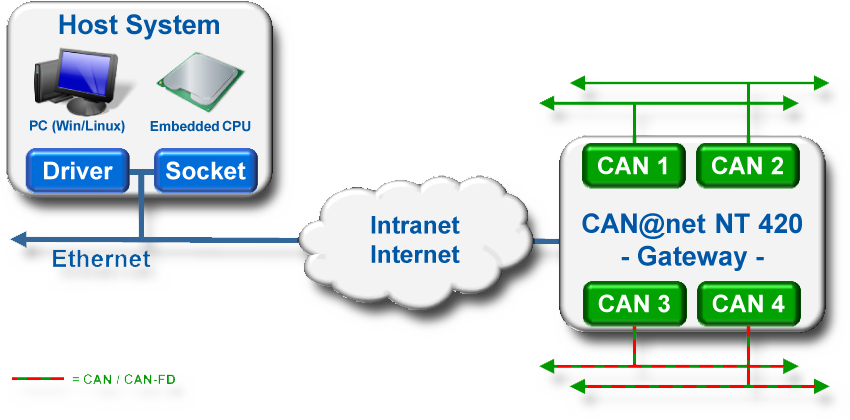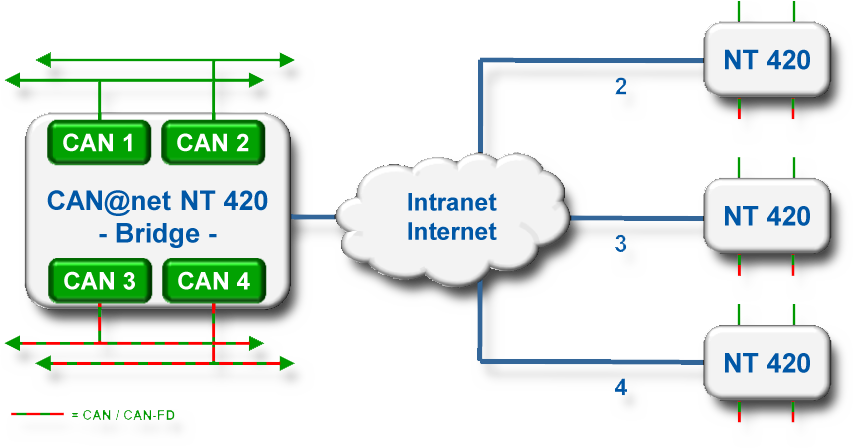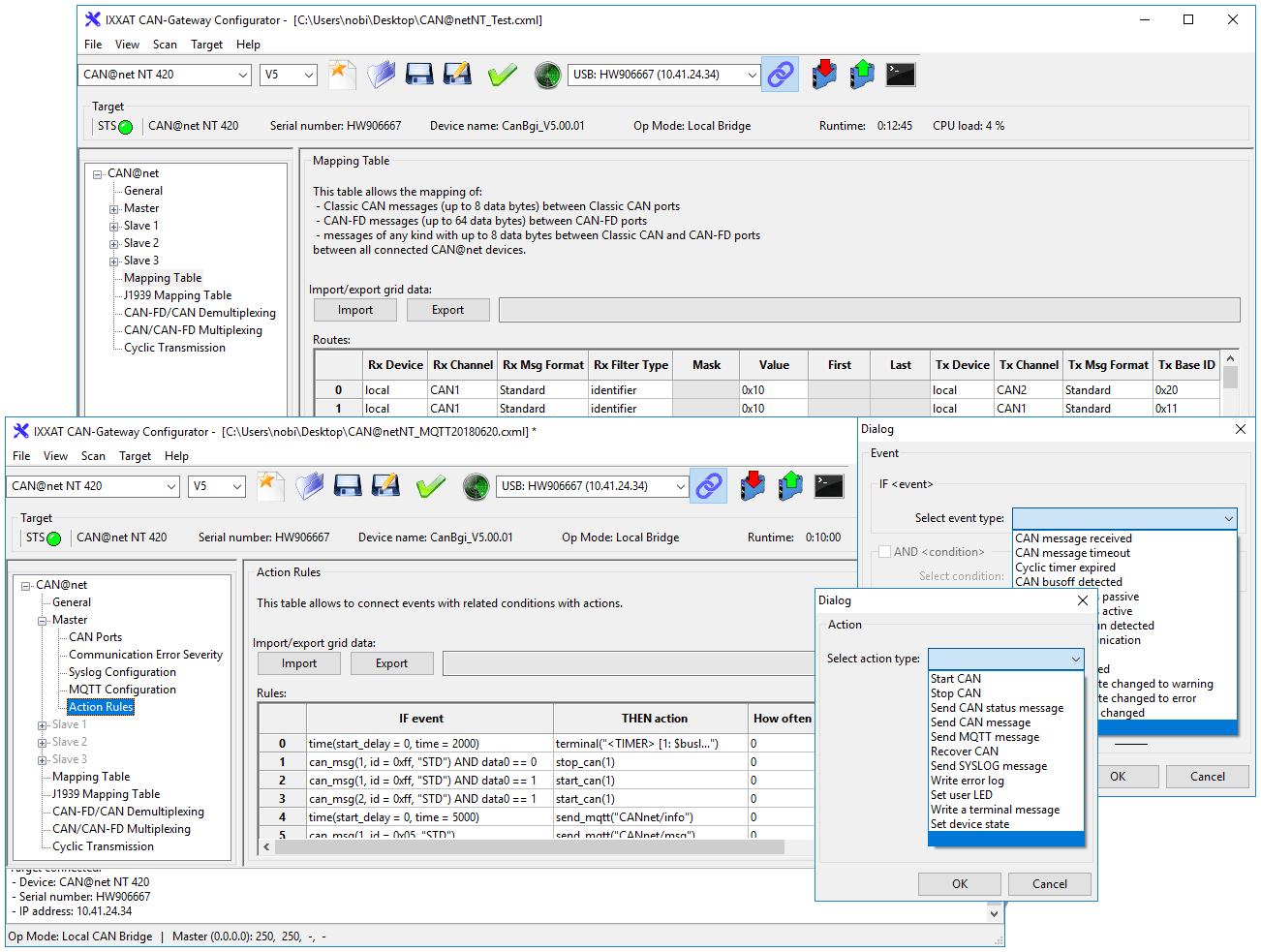CAN@Net NT 420, 4x CAN/CAN FD - Ethernet
CAN-Ethernet gateway and bridge with four CAN-channels (2x CAN FD)
Features and Benefits
- Bridging of large distances and easy remote system access using Ethernet
- Cost savings due to simple wiring
- Four independent CAN channels, two switchable to CAN FD
- Action Rules and Cyclic transmission
- Powerful filter, ID translation, data mapping and multiplexing functionality
- Windows configuration tool for easy configuration via USB or Ethernet
- Designed for high performance in harsh environments
CAN-to-Ethernet Gateway
In gateway mode the CAN@net NT 420 can be directly accessed from e.g. Windows, Linux, VxWorks or QNX based systems as well as from embedded systems, by using a simple ASCII protocol over a standard TCP/IP socket. As CAN-Ethernet Gateway, the CAN@net NT 420 offers simple, flexible access to two independent CAN systems via a LAN or via the Internet.
CAN-to-Ethernet PC interface
With the included VCI driver for Windows, the CAN@net NT can be operated like all Ixxat CAN PC interfaces. With the CAN@net NT, all VCI-based Ixxat tools, such as the canAnalyser, as well as customer-specific applications based on the VCI driver can be used. The VCI CAN driver offers the possibility to communicate with up to 128 CAN@net NT devices at the same time.
CAN-to-Ethernet-naar-CAN Bridge
Using two to maximal four CAN@net NT 420, a CAN-Ethernet-CAN bridge can be implemented linking four independent CAN channels on each device. This bridge allows the exchange of CAN messages between CAN systems via TCP/IP over large distances – using an existing Ethernet-based infrastructure. The segmentation also increases the reliability and stability of the overall system.
Filtering and multiplexing
By using mapping tables the message reception/transmission is possible between all channels. With the aid of filter and conversion rules, CAN or CAN FD messages can be filtered or modified. With these mechanism, the bus load can be reduced in the individual networks by only sending messages which are of interest to the other network. For SAE J1939 applications a special mapping table is provided, adapted to the specific parameters.
The data multiplexing/demultiplexing functionality enables the mapping of e.g. CAN-FD data to several standard CAN messages and vice versa (NT420).
Action Rules
In response to received messages, device or CAN bus status events, a variety of actions can be performed automatically, e.g. sending messages (CAN, CAN FD), changing device settings or switching device LEDs. Action rules are created through intuitive drop-down menus for events and actions within the Windows-based device configuration tool.
MQTT for cloud connection
Whether device status or CAN/CAN FD data, the MQTT functionality of the CAN@net NT enables transmission of various information to the cloud – easily programmable using action rule lists. With free available broker services and APPs, e.g. status messages or system values can be easily transmitted to your smartphone or other devices.
Cyclic transmission
The cyclic transmission feature enables cyclic forwarding of messages. Both, messages and cycle times are defined within a central cyclic transmission table.
Configuration and firmware update
Using an easy to operate Windows configuration tool, the CAN@net NT 420 can be configured and firmware updates can be performed via USB or Ethernet interface. With the tool, the configuration of filter, mapping, multiplexer or translation rules can be carried out very easily, without programming skills.
With the help of mapping tables, the exchange of messages between all channels can be configured very flexibly. Filter and conversion rules can be applied to the CAN and CAN FD messages. As a result, the bus load in the individual networks can be reduced since only relevant messages are transmitted to the other network.
The data multiplexing functionality enables the mapping of e.g. CAN-FD data to several standard CAN messages.
| Technical specifications | |
| PC bus interface | 10/100 MBit/s, twisted pair, RJ45 connector |
| CAN-bus tranceiver | Texas Instruments SN65HVD251P |
| CAN bus nodes | Max. 120 |
| CAN-bus termination | None |
| CAN baudrates | Standard CAN: 5 to 1000 kBaud CAN-FD: 5 to 8000 kBaud |
| Power supply | 9-32 V DC |
| Curremt consumption | 110 mA typisch @ 24 Volt voeding |
| Temperature range | Operating temperature -40 ºC ... +85 ºC |
| Storage temperature -40 ºC ... +85 ºC | |
| Galvanic isolation | 1 kV for 1 sec. |
| Certification | CE, FCC |
| Housing | Polyamide housing for top hat rail mounting |
| Protection class | IP20 |
| Size | Approx. 114,5 x 99 x 22,5 mm |
| Weight | Approx. 150g |
| Contents of delivery |
| - CAN@net NT 420 |
| - Configuration software for Windows™ |
| - Configuration cable (USB) |
| - User Manual |
Part number(s)