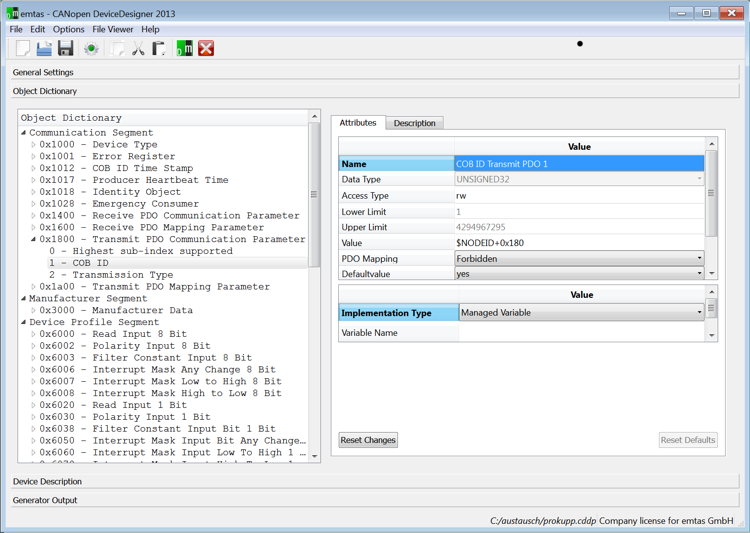Using the unique CANopen DeviceDesigner valuable development time is saved.
Highlights
- fast device development by use of predefined, standardized profiles
- automatic generation of output from data sources
- consistency of the object dictionary, the EDS file and the documentation through common source
- optimal and resource saving configuration of the CANopen stack according to device characteristics
- easy handling through input masks for bit coded values

Object Dictionary
According to the profiles and input the object dictionary is created as C source code file. This is integrated into the application as interface for the protocol stack. It is possible – when configured accordingly – to access the objects of the object dictionary directly as C variable. Alternatively from the application the access to functions is possible via index and subindex.
CANopen stack configuration and initializing
According to the adjustments and definitions of the object dictionary a configuration and initializing file in C source code is created. This secures that only used services of the CANopen stack will be compiled and initialized. Resource saving configuration is given by that.
Electronic Data Sheet (EDS/XDD)
All CANopen devices need an electronic data sheet (EDS) that describes the parameters of the object dictionary electronically. The CANopen DeviceDesigner creates the electronic data sheet in format EDS according to CiA305 and XDD according to CiA311. The files always reflect the recently generated object dictionary. The automatic generation of the files helps to avoid error prone manual work.
Device documentation
For the object dictionary with all features and descriptions and for further device specific adjustments a device documentation is generated both in HTML and text format. The documentation reflects the recent entries and implementation and is therefore always up to date. It is possible to export the documentation for further use, e.g. as part of the user manual of the device.
Device profiles
Profile files are available for various communication and device profiles of the CiA. A profile file includes templates for all types of objects with the standard attributes and a description of the object. Objects can be imported into the CANopen DeviceDesigner, copied and customized to individual characteristics of devices. When using predefined objects the development time shortens significantly and the error prone work of manual input of data falls away.
Following profile files are available:
CiA 301 – CANopen application layer and communication profile
CiA 302 – CANopen additional application layer functions
CiA 401 – Device Profile for Generic I/O Devices
CiA 418 – Device Profile for Batteries
CiA 419 – Device Profile for Battery Charger
| Contents of delivery |
| - Programma for Windows™ or Linux |
| - USB license key (One USB 2.0 connection required) |
| - User Manual |