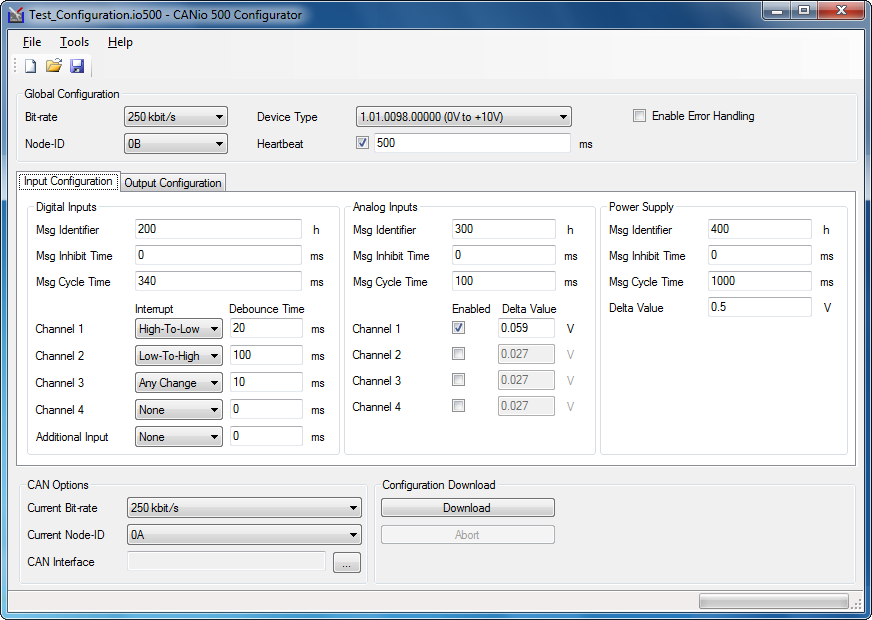Features and benefits
- Suitable for CANopen and CAN layer 2 networks
- Up to 16 digital inputs + clamp 15 (5 V CMOS compatible)
- Up to 16 digital outputs, max. 30 mA, 5 V CMOS signal levels
- Universal use due to robust design and wide power supply range
- Easy configuration and versatile configuration options
- Adaptation to specific requirements via optional CANio ADK
- Plug-in version available for direct integration into customer hardware
CANio 250
The CAN part of the device is identical to the CANio 500, however, the I/O part can only handle digital signals. 16 TTL compatible I/Os are available, which can be individually configured as input or output in groups of each 8 signals. Like the CANio 500, also the CANio 250 is designed as self-starting CANopen slave with all important parameters, such as Node-ID or default values, stored on the device. This enables the device to start its operation directly after start up, without making any further settings, and allows due to this the operation in basic CAN systems.
The individual configuration of the CANio 250 for different applications can be done either by loading configuration data via a CANopen master or by sending configuration messages in a pure CAN network or offline via the free CANio configuration tool. Configurations that have been created with the CANio configuration tool can be saved as a project and on customer request preinstalled on ordered devices before delivery.
CANio Configuration Tool
The CANio Configuration Tool, included in the scope of delivery, enables the easy and fast configuration of the CANio 250 and CANio 500 devices.
- CAN parameter configuration (baud rate, message ID's, cycle times)
- Configuration of the digital inputs (interrupt capability, debounce time) and (only CANio 500) of the analog inputs (interrupt capability, delta value)
- Configuration of the digital outputs (delta value) and (only CANio 500) analog outputs (output voltage range, default value)
- Firmware update
- Download of the ADK applications
- Storage of the configuration into a configuration file and import of the configuration file
CANio Application Development Kit
For the easy development of customized applications on CANio's a Application Development Kit is available.
table class="tc-tabtech">Technical DataCAN ProtocolsCAN, CANopenCAN Bus InterfaceISO 11898-2Galvanic IsolationYes (500 V DC)Digital InputsUp to 16 x + clamp 15 (5 V CMOS compatible)Digital OutputsUp to 16 x, max. 30 mA, 5 V CMOS signal levelsFurther Interfaces2 LEDs, controllable via CAN Measurement of the power supplyTemperature range-40 °C to +70 °CPower Supply6-32 VTypes of PlugsCAN: D-SUB-9 I/O: D-SUB-9Protection ClassIP42Dimensions75 x 82 x 32 mm| Contents of delivery |
| - CANio 250 |
| - Configuration software for Windows™ |
| - Power supply cable |
| - User Manual |
| - Beware: For using the CANio Configuration Tool an Ixxat CAN/PC interface is required. |